Editor's review
Catalog your digital photo files automatically, just let Photo Collector scan your hard disk for images. Acquire images directly from your camera or removable media (memory cards). Catalog photos by Location, Event, Category, Subject, Keywords, etc.
Pros: The application catalogs digital photos on your computer automatically. It scans the hard disk or directly from a camera or even memory cards. Catalog the images by a large number of keywords that may be Location, Event, Category, Subject, Keywords, etc . The search function then automatically finds photos that match the keywords you specify. Picture properties such as format, width, height, filesize etc are read automatically. You can acquire EXIF and IPTC data that gives you date/time, camera model, exposure setting used for the photo etc. While creating the database the photo collector can handle formats JPG, GIF, BMP, PNG and TIFF. It can read images from WIA compatible digital cameras. The program handles unlimited number of images. Viewing, searching/sorting is helped by features that include photo viewing in multi-column or resizable thumbnails, sort images on any keyword field or more than one of them, choose what fields show up as what column. You can group photos in folders by subject or a month. Quick search can find images based on text typed. Filtering can be used to narrow the search. Data fields that can be used for filling in keywords are extensive and include caption, date/time, event, photographer, location, subject, category and people. Similar detailed fields can be used in categories that include note fields, image file fields and some additional fields such as camera, filter, lens, exposure, flash used and EXIF fields.
Viewing options include thumbnails on-the-fly, auto zoom, timeline view, browse mode and slideshow view. You can vary slide transition and slide durations. There are some 20 basic transitions with 160 variations. You can set a picture as a wallpaper in one click. Editing features include rotate, flip, red eye removal, crop, rotate, grayscale color images, contrast and brightness adjustments, RGB enhancements. Additional editing can be done by export to a suitable editor. Export to HTML while adding watermark, auto resize etc, export to folder or to TEXT or even XML. Statistics shows visually how many pictures are available in a category, pictures taken at different locations on a specific tour for example. Then there are several printing options.
Cons: Nothing adverse noticed.
Overall: A feature rich application that is easy to learn and use it is rated at 4 stars.


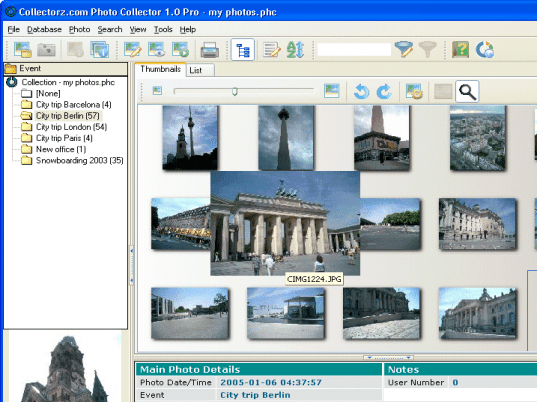
User comments